Deep Learning 3 of 4: Create / Train / Save CNN
DATA is available on the Trimble Learn platform: https://learn.trimble.com/lear....n/course/external/vi
This course is intended to introduce the Deep Learning (Convolutional Neural Network (CNN)) functionalities within the Trimble eCognition Developer Software and consists of 4 videos.
+ Introduction to Deep Learning 1 of 4: Introduction and Set-up
+ Introduction to Deep Learning 2 of 4: Creating Samples
+ Introduction to Deep Learning 3 of 4: Create / Train / Save CNN
+ Introduction to Deep Learning 4 of 4: Apply CNN with OBIA
This course is for free and can be conducted also with the Developer Trial version: https://geospatial.trimble.com/ecognition-trial.
Accessing this course from the Trimble Learn platform, you will have to create an account (also for free) and enroll to this course. Additionally to the DATA you will also receive a CERTIFICATE if you finish the course on the Trimble Learn platform.
Enjoy diving into eCognitions Deep Learning world!
______________Video Content_________________
00:00 - Introduction
00:29 - Create a model - Theory
01:46 - Train a model - Theory
02:59 - Create Convolutional Neural Network (alg.)
04:33 - Shuffle labeled sample patches (alg.)
05:27 - Train Convolutional Neural Network (alg.)
06:52 - Save Convolutional Neural Network (alg.)
(⊙_☉)

 Generative AI
Generative AI
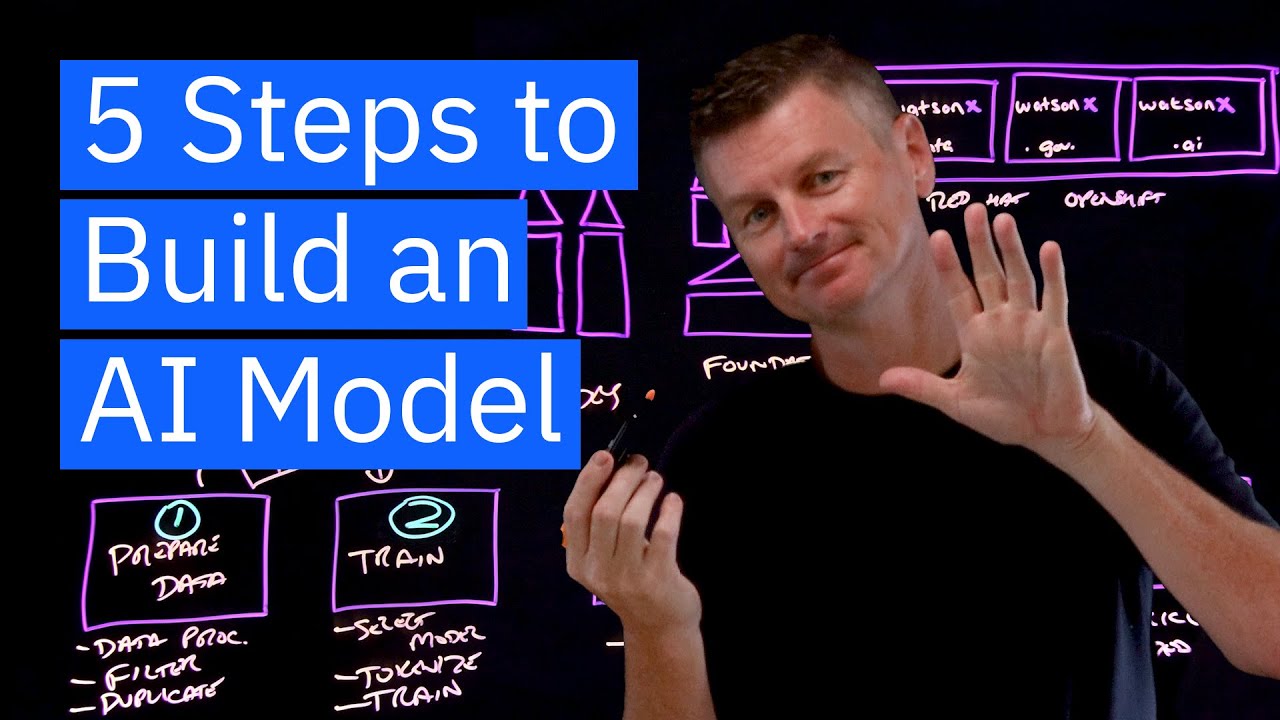

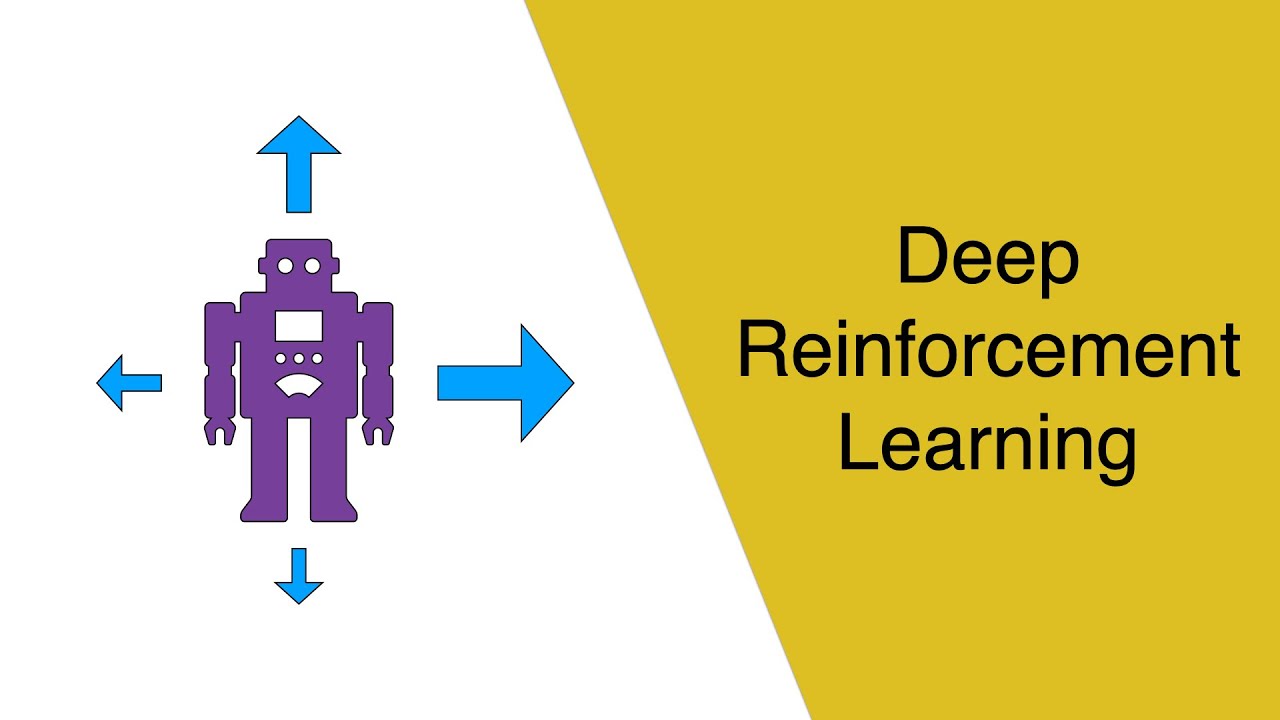













 Data Analytics
Data Analytics

