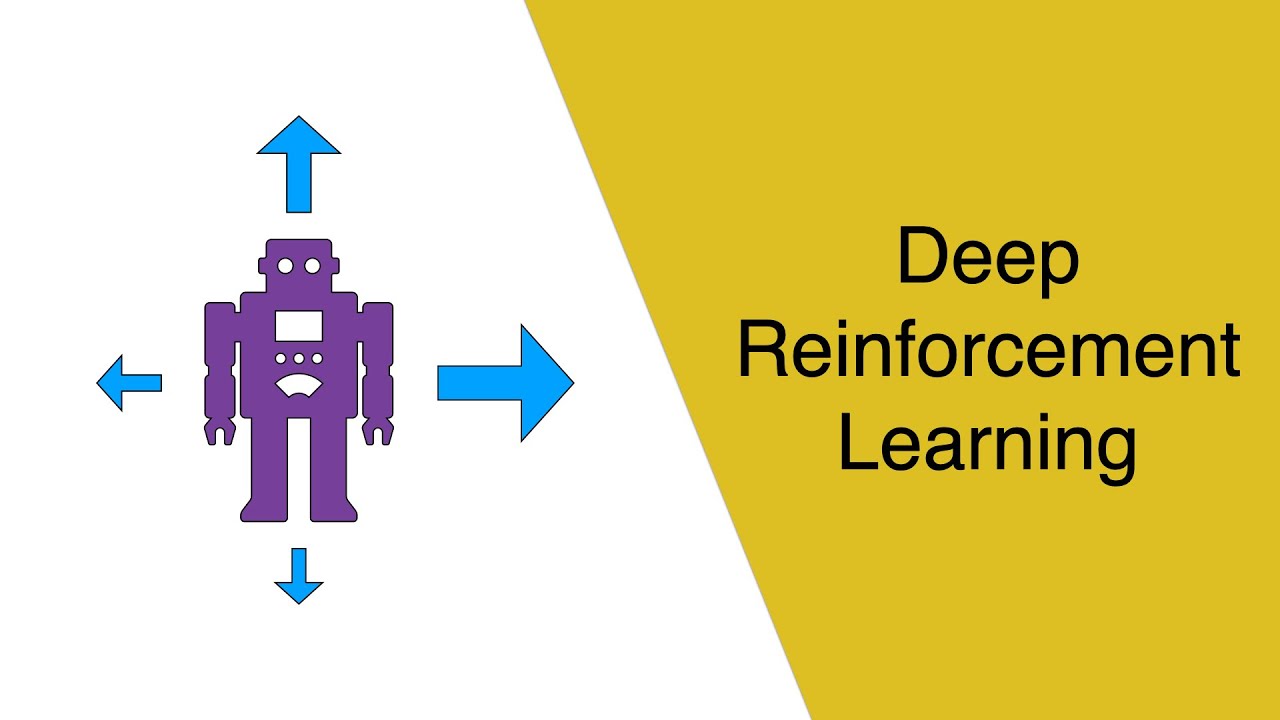Pytorch Tutorial - Setting up a Deep Learning Environment (Anaconda & PyCharm)
In this video we will set up a Pytorch deep learning environment by installing Anaconda and PyCharm so that you have everything that you need so you can focus on the important stuff: coding and learning about machine learning! If you are just starting out then do not focus on the irrelevant parts, which is the IDE that you use etc. Just a small tip that I feel have benefited me :)
People often ask what courses are great for getting into ML/DL and the two I started with is ML and DL specialization both by Andrew Ng. Below you'll find both affiliate and non-affiliate links if you want to check it out. The pricing for you is the same but a small commission goes back to the channel if you buy it through the affiliate link.
ML Course (affiliate): https://bit.ly/3qq20Sx
DL Specialization (affiliate): https://bit.ly/30npNrw
ML Course (no affiliate): https://bit.ly/3t8JqA9
DL Specialization (no affiliate): https://bit.ly/3t8JqA9
GitHub Repository:
https://github.com/aladdinpers....son/Machine-Learning
✅ Equipment I use and recommend:
https://www.amazon.com/shop/aladdinpersson
❤️ Become a Channel Member:
https://www.youtube.com/channe....l/UCkzW5JSFwvKRjXABI
✅ One-Time Donations:
Paypal: https://bit.ly/3buoRYH
Ethereum: 0xc84008f43d2E0bC01d925CC35915CdE92c2e99dc
▶️ You Can Connect with me on:
Twitter - https://twitter.com/aladdinpersson
LinkedIn - https://www.linkedin.com/in/al....addin-persson-a95384
GitHub - https://github.com/aladdinpersson
PyTorch Playlist:
https://www.youtube.com/playli....st?list=PLhhyoLH6Ijf

 Generative AI
Generative AI