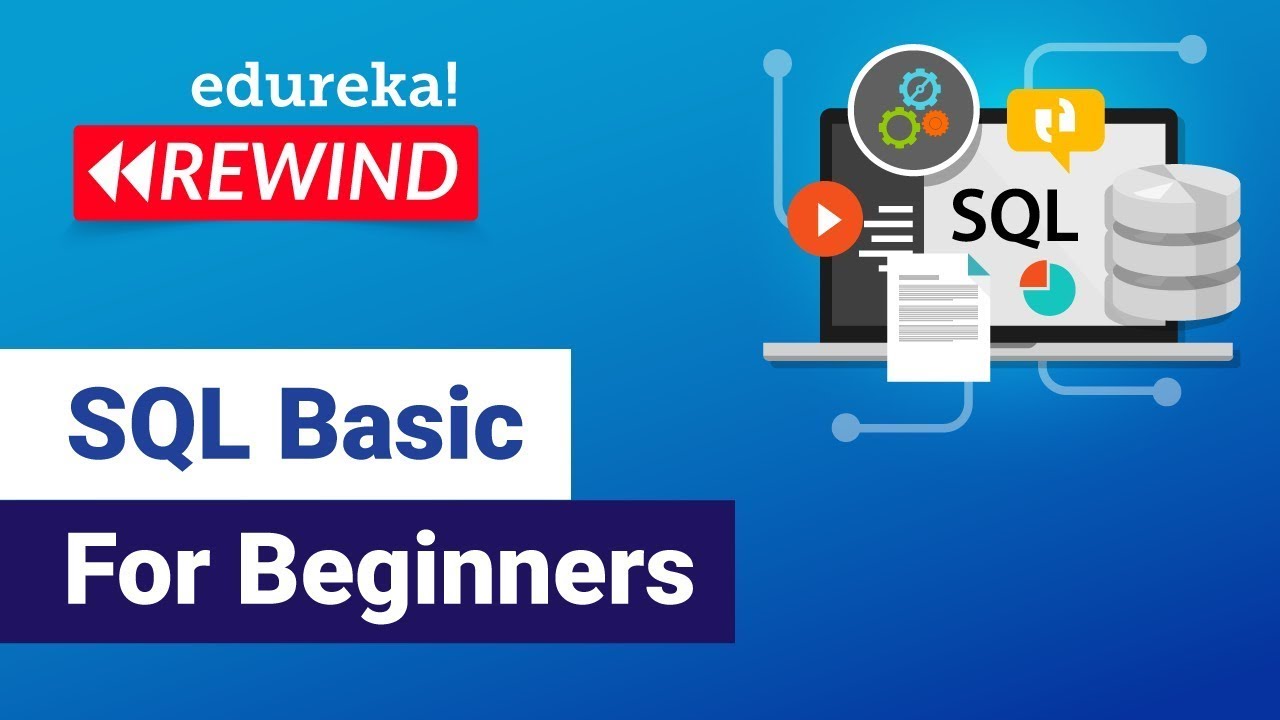Learn HTML | FreeCodeCamp Cat Photo App: Step 15⌨️
In this tutorial, we'll show you how to turn an image into a link using HTML. We'll guide you through the process of wrapping the image in anchor tags to make it clickable, using https://freecatphotoapp.com as an example link.
Anchor tags are commonly used to turn text into a link, but did you know you can use them to link images too? By the end of this lesson, you'll have a solid understanding of how to use anchor tags to make images clickable.
Whether you're a newbie or an experienced developer, this step-by-step guide is perfect for anyone looking to improve their HTML skills. So come along with us as we teach you how to turn an image into a link.
Check out our playlist for more HTML tutorials and tips. Don't forget to subscribe to our channel and hit the bell icon to stay up-to-date with our latest content. Thanks for watching!
Step 15 link: https://www.freecodecamp.org/l....earn/2022/responsive
Video playlist: https://www.youtube.com/playli....st?list=PLktFju7xyBz
Tags: #freecodecamp #coding #learntocode #learnprogramming #learnhtml #html #frontend #frontenddeveloper #programming #programminglife #computer #computerscience #computers #homework #learning #tutorial #programmingtutorials #programmingtutorial #htmltutorial #htmltutorialforbeginners #htmltutorials #code #codes #responsivewebdesign #catphoto #cat #photo #app #tutorial #tutorials #learn2code | #anchortags #anchor #link #clickablelinks #clickable

 Machine Learning
Machine Learning

 AI Lover
AI Lover





![Ethical Hacking Tutorial For Beginners [2023] | Learn Ethical hacking From Scratch | Edureka Rewind](https://i.ytimg.com/vi/xikBnPO6C8Y/maxresdefault.jpg)