Learn HTML with freeCodeCamp (New) Responsive Web Design - Cat Photo App: Step 16
In this freeCodeCamp tutorial, we'll help you learn HTML in the context of our fun and interactive Cat Photo App project. 🐱 We'll guide you through step 16 of our Responsive Web Design course, where you'll learn how to use a section element to separate the cat photos content from future content.
By nesting your h2, comment, p, and anchor (a) elements in a section element, you'll be able to organize your code and make it easier to add new content in the future. 🤓
This lesson is perfect for both beginners and experienced developers who want to learn more about HTML and structuring their code.
Don't forget to check out our full playlist for the Cat Photo App project, which is filled with all the steps you need to build your own responsive web app. 🔗
So join us today and learn how to use section elements in the Cat Photo App! 🚀
📚 Lesson Link: https://www.freecodecamp.org/l....earn/2022/responsive
🎬 Video Playlist: https://www.youtube.com/playli....st?list=PLktFju7xyBz
Tags: #LearnHTML #freeCodeCamp #ResponsiveWebDesign #Programming #CatPhotoApp #HTMLSections #CodeOrganization #OnlineEducation 🎓

 Machine Learning
Machine Learning








 AI Lover
AI Lover




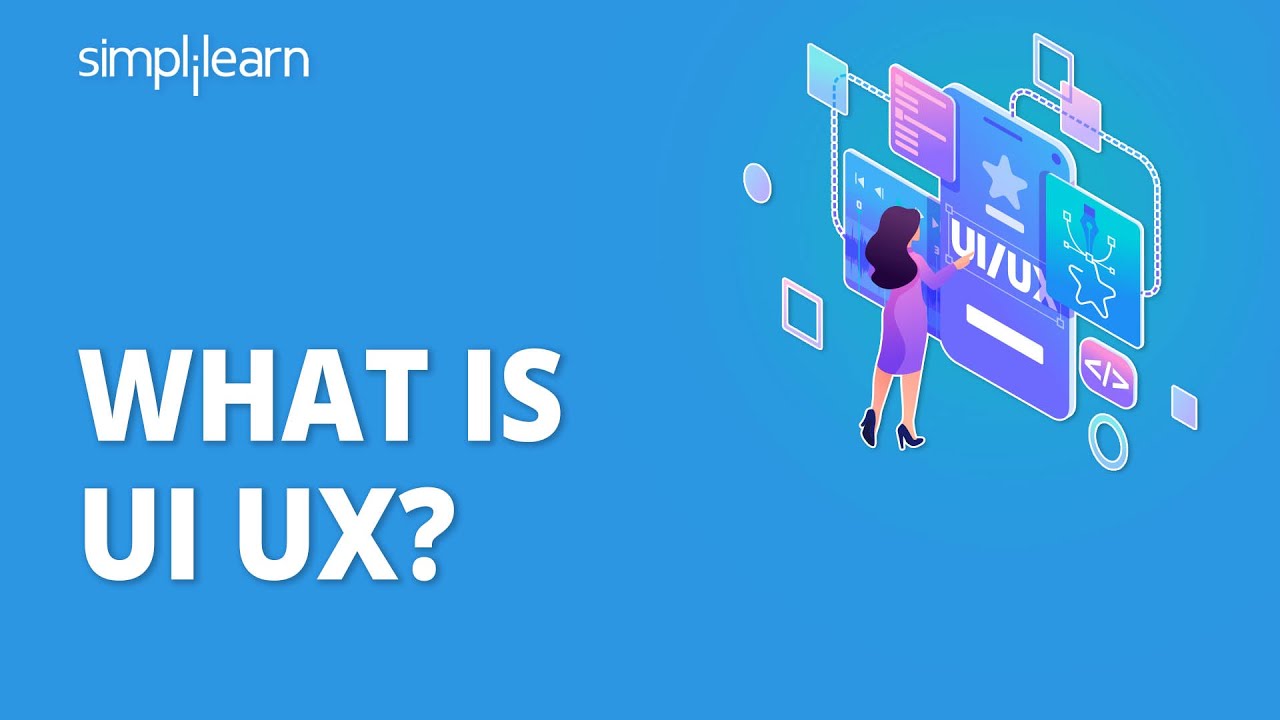

![Ethical Hacking Tutorial For Beginners [2023] | Learn Ethical hacking From Scratch | Edureka Rewind](https://i.ytimg.com/vi/xikBnPO6C8Y/maxresdefault.jpg)


